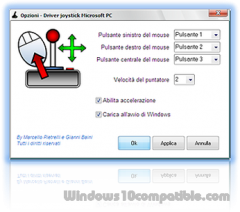Joy To Mouse 1.3.0 Details
Freeware 512 KB
Publisher Description
 Completely free program designed for people with disabilities who have difficulty using the mouse. Joy To Mouse allows you to use a joystick or joypad as if it were a normal mouse by transferring the operating system movements and clicks. In the "Options" window, accessible through the icon in the system tray, you can customize the buttons on the joystick and the velocity of movement of the pointer, enable the automatic acceleration and eventual execution of the program startup. Before using the program are advised to install the joystick or joypad available.
Completely free program designed for people with disabilities who have difficulty using the mouse. Joy To Mouse allows you to use a joystick or joypad as if it were a normal mouse by transferring the operating system movements and clicks. In the "Options" window, accessible through the icon in the system tray, you can customize the buttons on the joystick and the velocity of movement of the pointer, enable the automatic acceleration and eventual execution of the program startup. Before using the program are advised to install the joystick or joypad available.
Download and use it now: Joy To Mouse
Related Programs
Clikka Mouse Free
This handy application allows physically disabled people to control the functions of the mouse. This can be done both in Windows and in any other program which requires the use of a mouse device: left or right click, double click,...
- Freeware
- 20 Jul 2015
- 758 KB
Cok Free Mouse Emulator
Cok Free Mouse Emulator is software which simulates mouse operation with keyboard. You can click numeric keypad 1, 2, 3 to emulate mouse left click, middle click and right click, click numeric keypad 4, 5, 6, 8 to emulate mouse...
- Freeware
- 20 Jul 2015
- 301 KB
Mouse and Cat
After a long journey away from home, the little mouse is craving some tasty refreshments. It glows with delight when it sees bright yellow cubes of cheese along both sides of the river. However, it has to cross the rapid...
- Freeware
- 20 Jul 2015
- 260 KB
Mouse Wrap
Mouse Wrap is a small utility to enhance the mobility of the Windows mouse pointer. It does this by wrapping the movement of the mouse pointer around the edges of the screen. When the pointer touches an edge of the...
- Freeware
- 20 Jul 2015
- 1.11 MB
Mouse Monitor
Mouse Monitor shows statistics on the use of the mouse. This gadget is for fun only, but we like it :) It needs a small library installation. Save settings to file. (File will be created - Path: %APPDATA% File: gadgetname_Settings.ini)....
- Freeware
- 20 Jul 2015
- 247 KB